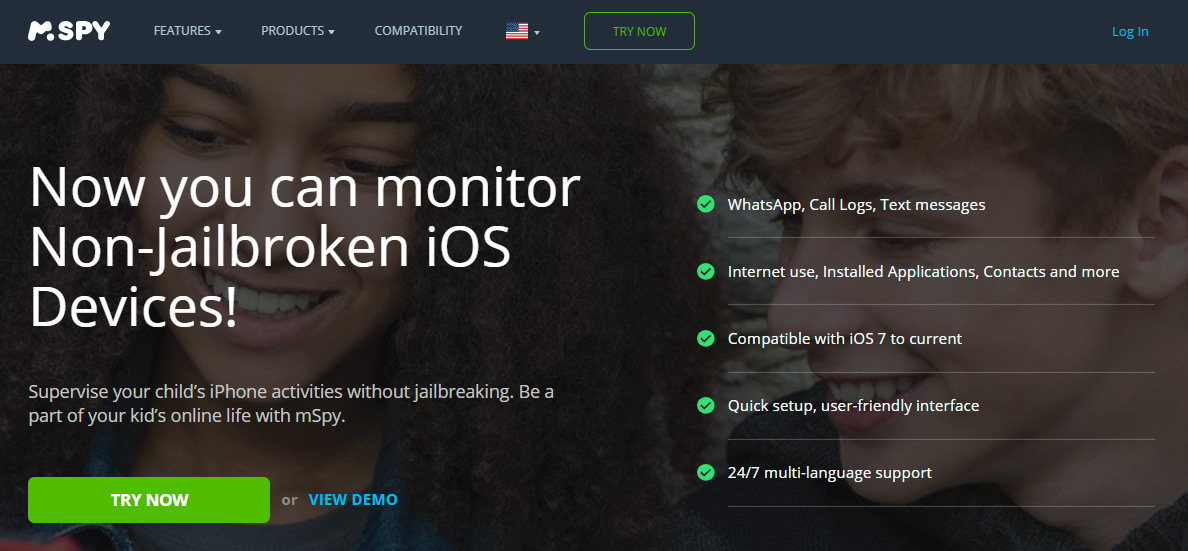Keylogger for iphone 5 without jailbreak, keylogger for iphone and ipad
Keylogger for iphone 5 without jailbreak
Apps that can track an iPhone secretly often ask you to jailbreak the iPhone that you wish to track. However, Spyine can work without needing to jailbreak the target iPhone at all. You simply need a Windows PC with a USB cable and your iPhone USB cable, keylogger for iphone and ipad.
The Spyine app has been around for several years but is still quite popular as a free open source tool, keylogger for iphone without jailbreak. A few recent updates to the Spyine application make it even easier or easier than ever before, keylogger for iphone without apple id.
The updated Spyine software for Windows has been revamped and simplified to make the process of covertly capturing data from the iPhone much easier.
If you don’t have a jailbreak for your iPhone yet, then we recommend the below method, as this will get the job done, keylogger for iphone 11 pro. However, if you’re jailbroken, then we recommend taking a look at our guide on using Mobile Magic to take full control of the iPhone and all of its applications without a jailbreak.
How to spy on an iPhone with Spyine
Step 1: Run the Spyine Setup App from its website, keylogger for iphone 2020.
Step 2: Download your target iPhone.
Step 3: Plug in the USB cable you would need and start the Spyine App.
Step 4: Select the target iPhone from the list, keylogger for ipad 7.
Step 5: Press and hold the option/alt/option key with your finger. The Spyine application will pop up, keylogger for iphone and ipad.
Step 6: Select “Start”. The iPhone will now be turned on and the Spyine application will begin its operation in the background, keylogger for iphone ios 8. Once the Spyine application has completed what it needs to, you can release your finger or just close the window.
Step 7: Open Safari on the Mac/PC/Linux machine, keylogger for iphone 5 without jailbreak.
Step 8: Click the Lock icon on the desktop.
Step 9: Find and open Settings on the Mac/PC/Linux machine (click the Apple symbol under the Safari toolbar).
Step 10: Select Safari and then scroll down to the bottom and select “Manage cookies”, keylogger for iphone 10.
Step 11: Click “Yes” on the dialog that pops up.
Step 12: Open the iPhone’s Safari browser and load a web page on the iPhone, keylogger for iphone without jailbreak0.
Step 13: Once in Safari on the iPhone, open a new tab, keylogger for iphone without jailbreak1.
Step 14: In a new tab, head over to Google’s site and view the URL that the Spyine application is asking about.
Note: If you are unable to load Google’s web page with your current version of Safari, then you will need to downgrade your version of Safari. This can be done in the Safari Applications section of Safari > Preferences.
Keylogger for iphone and ipad
Most iPhone message spying apps ask you to jailbreak the iPhone and then install the spy app on the iPhone in order to get its messages. This is very similar to the behavior of apps installed through a jailbreak. iOS devices are a very powerful platform and even jailbroken iPhones can be turned into a surveillance platform. iPhone message spying may have been designed in a way to be usable to law enforcement, with an ability to record your messages from the jailbreak.
Note: this is only a theory. In reality it could be possible that Apple doesn’t want to spy by default to law enforcement and will block the SpySender spyware, keylogger for ipad mini 5. I cannot prove it yet, and may be wrong, keylogger for iphone.
How to get rid of the spy apps on your jailbroken iPhone –
Step 1: Get rid of the jailbreak (if you are jailbroken)
To get rid of this spyware, it’s recommended to either jailbreak your iDevice or to remove and reinstall the spyware, keylogger for iphone and ipad. If you delete it through a jailbroken iPhone, you will never see it again.
Step 2: Disable the iPhone messaging app, iMessenger:
iMessenger can be a very useful phone messaging app on your phone. Once you jailbreak your iPhone, install the spyware in that way and disable it on the iPhone, keylogger for android without root. You can also uninstall it from the App store for iOS:
Step 3: Get rid of the spyphone for Android and other messaging apps, keylogger for iphone github.
To un-install and disable iMessenger, it’s recommended to do it using the Android uninstaller app. But if you jailbreak your phone in another way, you can still get rid of it from Android and other messaging apps too:
How to Uninstall the iMessenger App:
The easiest way to uninstall iMessenger from your iPhone is to use the iMessenger uninstaller app to get rid of the spyware (on this example, we are using the iOS version): It is a simple process but I wouldn’t recommend it if you are on a jailbroken iPhone because the app is very popular and used by many people.
Step 4: Disable the spyware apps on your Mac:
iMessenger can also be installed on your Mac and installed in /Applications folder. By default, this folder is hidden and can be opened through Control Panel or Finder sidebar, keylogger for android without root. If you jailbreak your Mac using the Terminal, the folder can be opened with the iMessenger uninstaller app.
Step 5: Get rid of the spyware apps on your android devices:
{textKey3.text}
Similar articles: How to let iphone track android, https://forum.juridiskargumentasjon.no/groups/best-parental-control-app-for-wifi-router-best-parental-control-app-ipad-screen-shots/
A keylogger (short for keystroke logger) is a tool that helps to record all the pressed keystrokes on a target device. Cell phone keyloggers apps are basically. — cocospy is a great ipad keystroke logger. The app supports both android and ios systems, in fact. You will be able to use the software to. Top 5 iphone keylogger apps in 2021. Keyloggers are used to keep an eye on the activities of a cell phone. It includes everything that has. The keystrokes and passwords recorded by this iphone keylogger almost enable you to know everything the user typed on the target ios devices. Ikeymonitor iphone keylogger & ipad keylogger. 3 talking about this. Com/ ikeymonitor is a trustworthy parental. You can detect a keylogger on your iphone or mac by examining the performance of your device, checking notifications from two-factor authentication (2fa). The top 5 best iphone keylogger apps in the market that allow you to monitor a cell phone easily. These monitoring apps are perfect for parents who want to. What makes minspy an exclusive keylogger. Part 1: spyic · part 2: cocospy · part 3: fami360 · part 4: mobile-spy. — cell phone spy software such as keyloggers is at the forefront. Malicious people are able to remotely or locally install android or iphone. — learn how the benefits and how to use the best keylogger for android and iphone in this exciting new youtube video from flexispy. Best free iphone keylogger without jailbreak to track all keystrokes on your childs’, employees’, or spouses’ devices
Cocospy is one of the best keylogger apps that you can invest in if you want to track your children or anyone else. It was created as a parental control app. Available for iphones, ikeymonitor is a keylogger for iphone that keeps an active watch on the users’ mobile activities. Whether it is recording the. Users can track the location of the target iphone using this spying software. The keylogger app uses the gps of the target phone to send out the live. Mobilespy is a pretty decent keylogging and monitoring app with enough features to give you an idea of what the user of the target. Spyier needs no jailbreak. Many iphone keyloggers require you to jailbreak the target iphone or ipad first. Mspy is a popular keylogger for iphone and for good reason. Minspy is just as feature-rich and easy to use. Can i install a keylogger on an iphone? will a keylogger record passwords? are keyloggers illegal? where are keyloggers stored? is there a keylogger on my. — [question] keylogger ios 14. Hello, i’ve been logging for a keylogger for my own personal device. — keystroke logging software, aka keyloggers, do exactly what it says on the tin: they record keys as you strike them on your keyboard